If you’ve ever tried to buy a high-demand product online as soon as it’s released, you’ve probably seen one of four things happen:
- It sold out within seconds and you never had a chance.
- The website crashed or became unresponsive, preventing you from buying anything.
- You managed to get the thing in your cart, but it went out of stock before you could complete your purchase.
- You actually bought the thing, but you ordered it so quickly and in such a panic that your hands were shaking for the next 45 minutes
This happens all the time with concert tickets, new video game consoles, and more. It’s an awful user experience made even worse by the fact that most of your competition are automated bots with lightning-fast reflexes, not actual humans.
Who is Queue-It?
You may not have heard of a Danish company called Queue-It, but there’s a good chance you’ve used their product.
Queue-It was created to help e-commerce outlets deal with the huge rush of traffic that comes from sales of scarce items. It offloads that traffic to Queue-It’s own platform where website visitors sit in a virtual queue. When their names come up in the queue, they’re automatically sent back to the site where they can complete their purchase with a minimum of stress (although there is still some stress!)
Disney uses Queue-It to sell tickets to after-hours events at their theme parks. Sony used it throughout the pandemic to sell then-impossible-to-find PlayStation 5 consoles. AXS and Ticketmaster use it to sell tickets to highly-anticipated concerts.
How do I know if a site is using Queue-It?
You won’t know until the queue is open. This typically happens within an hour or so of something becoming available for sale.
Sometimes the URL will contain “queue-it.net”. Sometimes you’ll see a unique “Queue ID” at the bottom.
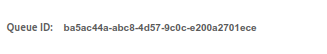
With big names like Disney, Sony, and AXS in their client roster, it’s safe to assume that Queue-It’s services must cost an absolute fortune. I wouldn’t expect smaller stores to use it for anything. Even during the Great Raspberry Pi Shortage of ’21-’23 (an event that would have been perfect for Queue-It’s tech) – I never saw it in use by any of the official RPi retailers.
So what’s the secret?
While there’s no way to guarantee that you’ll be able to buy whatever it is you’re shooting for, there is a way to dramatically increase your chances of getting it. Queue-It doesn’t rely on IP addresses to restrict access to their virtual queues, so it’s possible to give yourself several places in line before a sale begins.
This isn’t a hack or an exploit. It’s just a way to improve your chances of success.
Placing Your Order
The process is simple, but here’s a step-by-step guide based on what I’ve been able to infer and have seen in practice after years of dealing with Queue-It. This is the process I follow with great success.
Step 1: Find the Deal
You need to find out about an upcoming sale before it happens. That’s usually easy enough for popular items or events.
Let’s use BlizzCon as an example. Tickets for this upcoming in-person event were considered “high demand” and AXS used Queue-It to manage the queues.
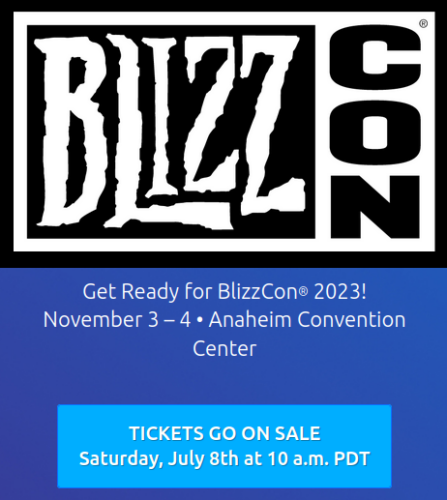
Step 2: Create an Account and Login
Create an account, login, and store a credit card on whatever e-commerce site is selling the thing that you’re trying to get.
Step 3: Get In The Pre-Queue
Follow the site’s instructions to get yourself into the queue about 20-30 minutes before the thing goes on sale. Boom. You’re in the queue:
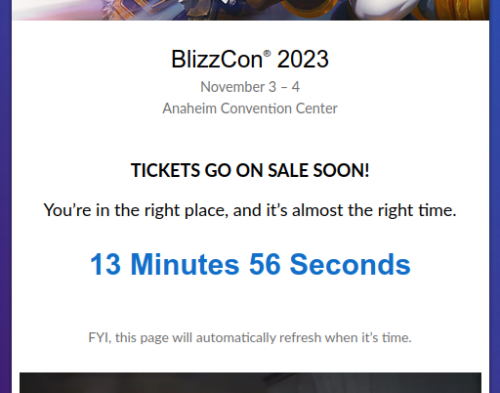
Except…you’re not in the queue. This screen is certainly meant to give the impression that you’ve reserved a spot in the line based on when you joined, but you haven’t, really. You’re in what I call the “pre-queue”.
Imagine yourself standing inside a huge arena full of thousands of other people randomly milling about. There are no lines to wait in. It’s just chaos.
It doesn’t matter if you were the first to join or the very last person to step into the arena. What matters is that you’re in the arena. At this stage, everybody is considered “equal”.
That is the pre-queue. The real queue hasn’t been created yet.
Step 4: Open Multiple Browser Windows
If you haven’t already, install Firefox, Chrome, Brave, Opera…any browser you can find. Now log in to the site. Do it twice – once in regular mode and again in a “Private Browsing” or “Incognito” window. Get yourself into the pre-queue in all of them.
Each browser window (1 regular, 1 private) will count as a unique, separate entry into the queue.
In this screenshot, it’s like having eight people wait in line for you:
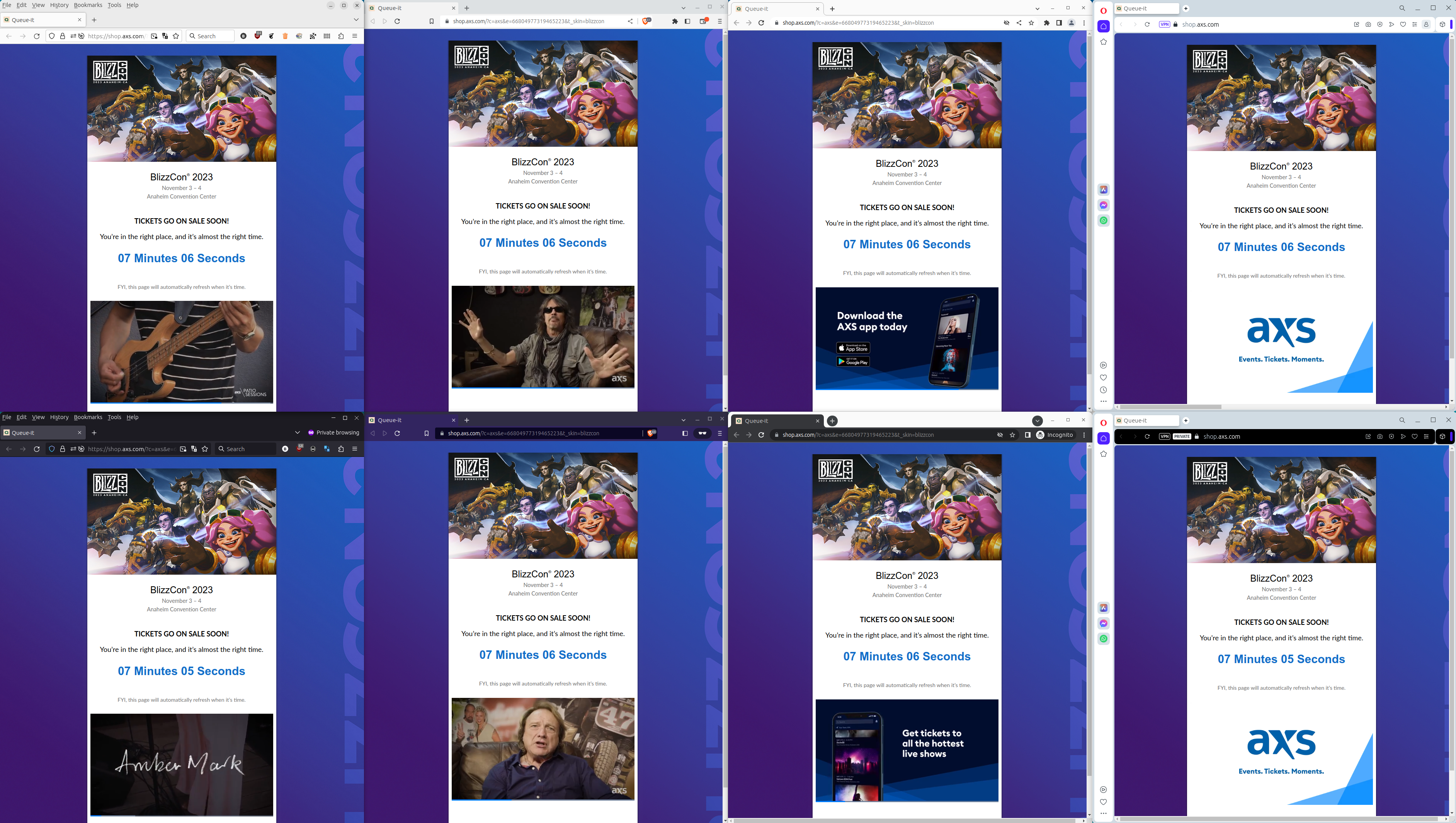
You’ll need to login to the site in each window. This isn’t as quick and easy as it may seem.
You may need to complete a captcha or enter a 2FA code for each window. It depends on the store.
Step 5: Wait For The Countdown
Now you wait. As the sale time approaches, the countdown clocks will all tick down to zero.
Once that timer hits zero and sales officially open, everyone sitting in the pre-queue is randomly placed into the actual queue. Anyone who joins after this point is placed at the end of the queue.
For the first minute or so, nothing much will happen. Queue-It is measuring how long it takes the average transaction to complete. You may soon see an estimated wait time in each of your windows based on that data, although not every retailer chooses to enable a wait time clock.
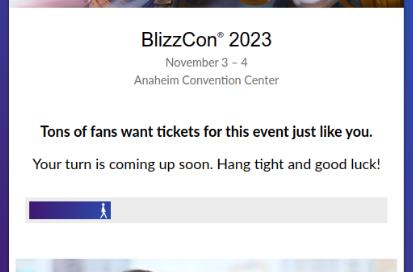
Monitor your dashboard closely. Every single one of your browser windows now exists at a different location in the queue. After a while you’ll start to see the progress bars advancing as you get closer to the front of the line.
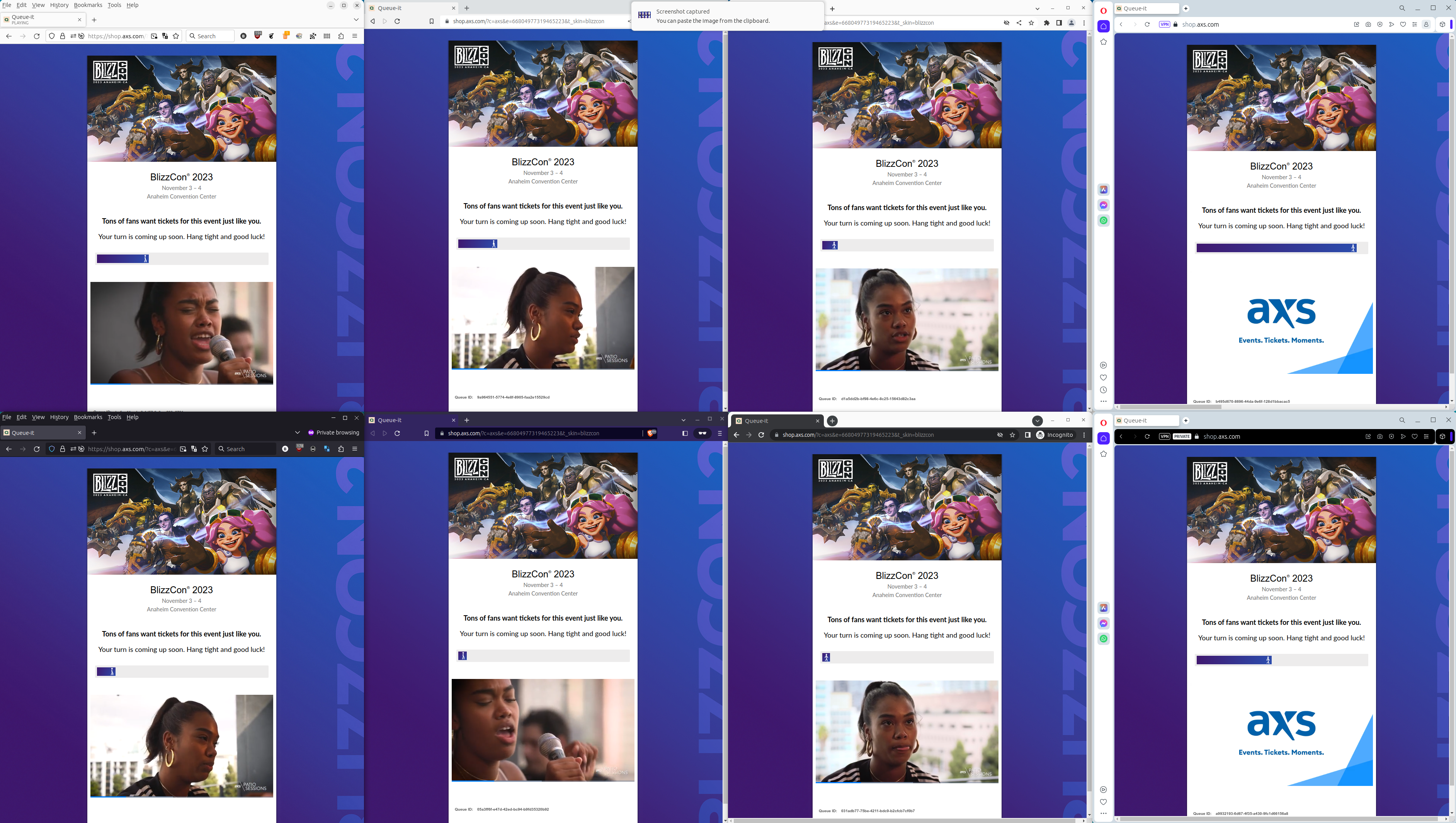
And sure enough – they’re all advancing at different rates. Some might not even advance at all – that’s how far back they are!
Step 6: See Your Patience Rewarded
If you need to take a bathroom break, make sure your computer speakers are on.
When one of your queued browsers hits the front of the line, a chime will play and you’ll be sent to a page where you can place an order.
At this point one of two things will happen:
- You’ll be able to complete your order.
But act quickly. You’re still competing with others who are also coming out of the queue. - The item will be sold out.
Despite all of your entries in line, none of them were far enough ahead to grab the thing. Better luck next time.
And that’s it!
Queue-It could prevent this technique from working by limiting the number of queue spots per IP address. The fact that they haven’t is probably a result of just how pervasive NAT is in 2023.
And maybe they do have limits, but if they do…it’s higher than 8.
Now get out there and spend some money!

